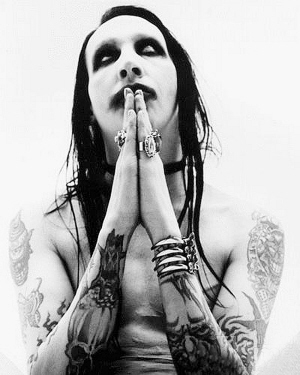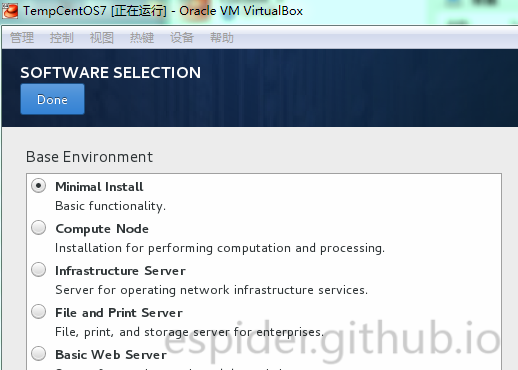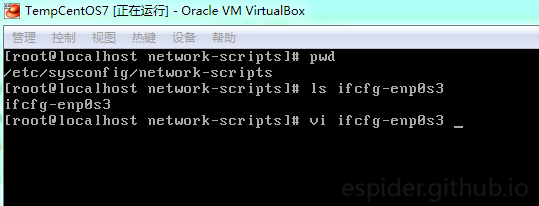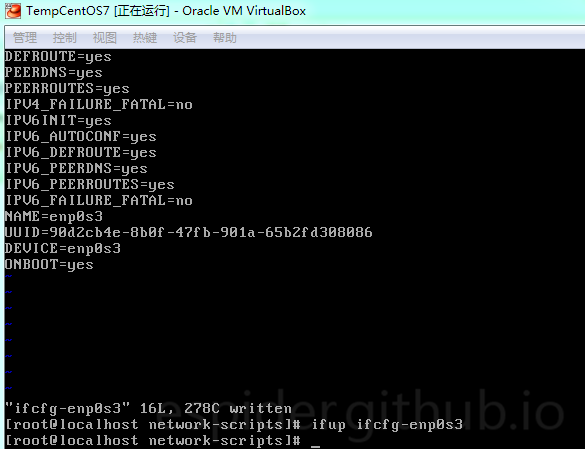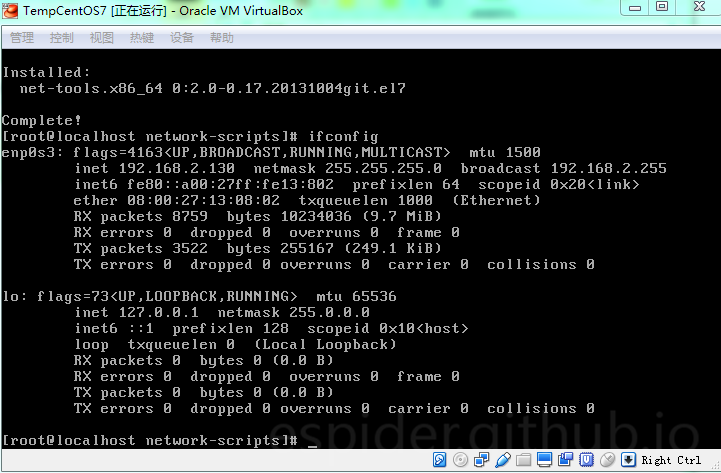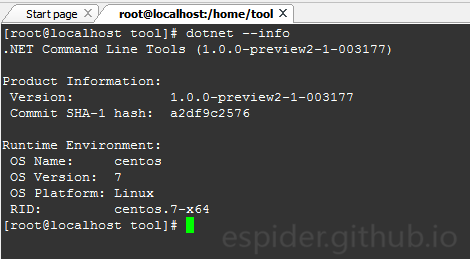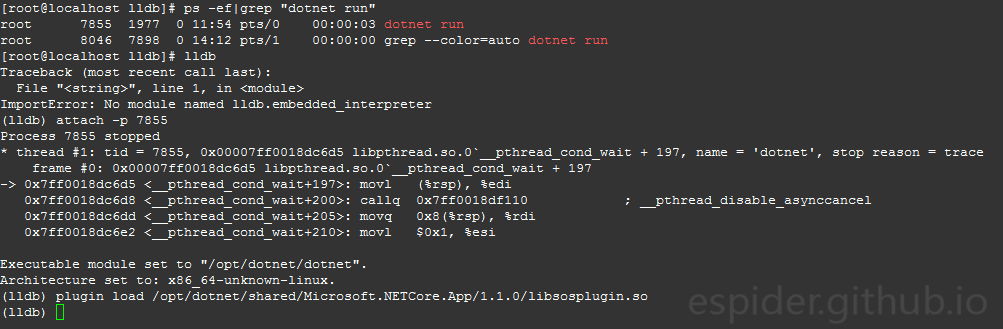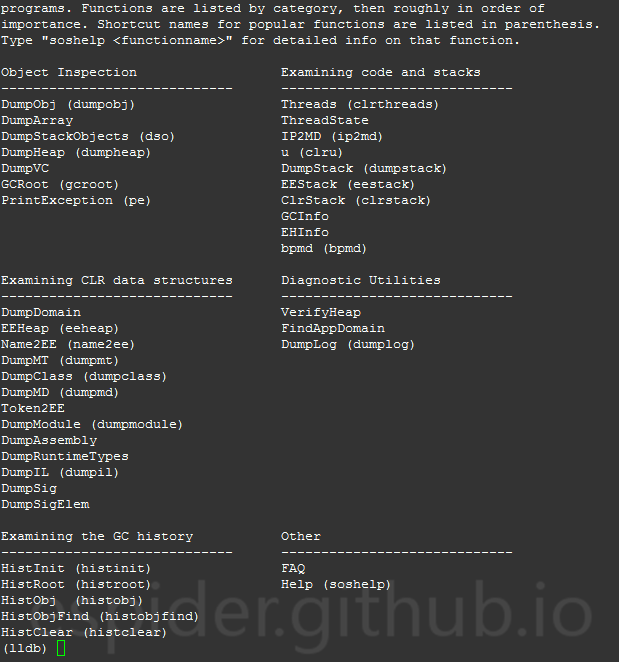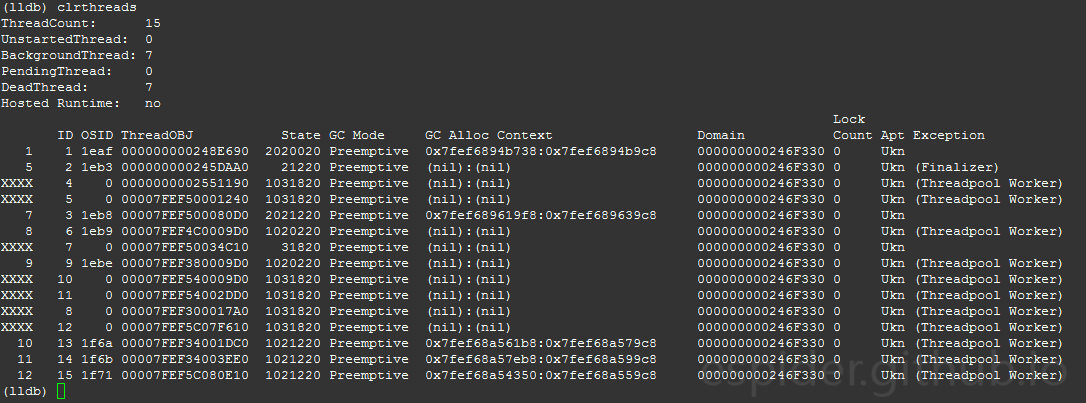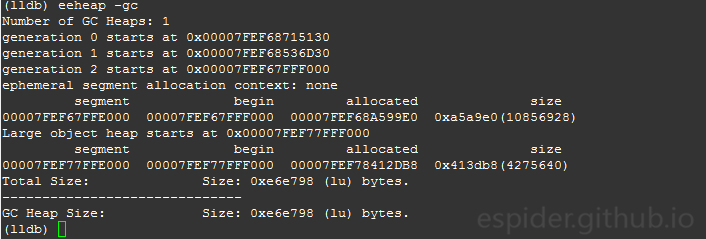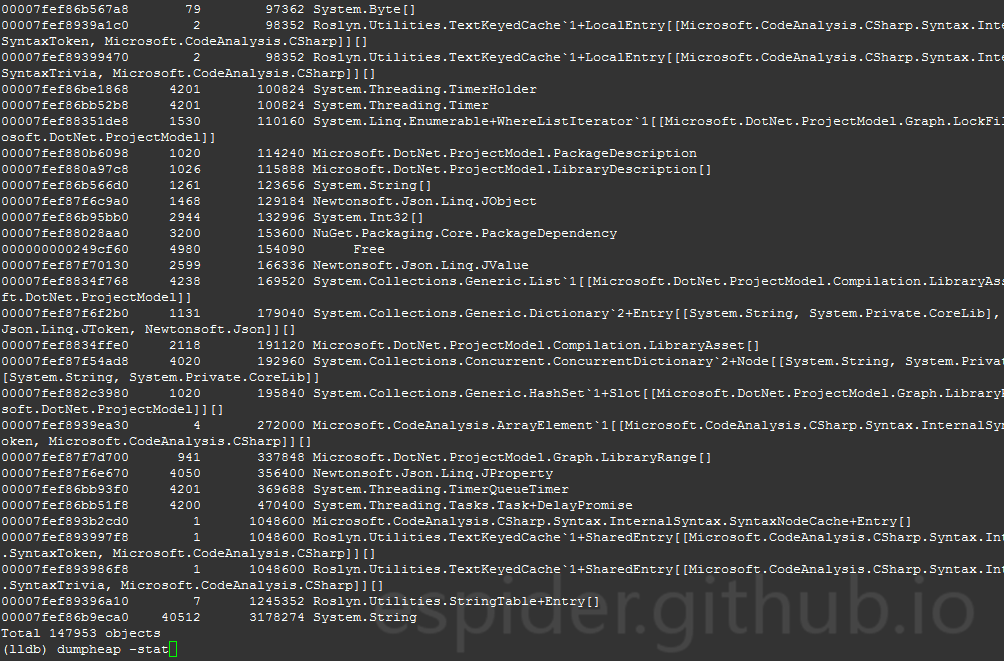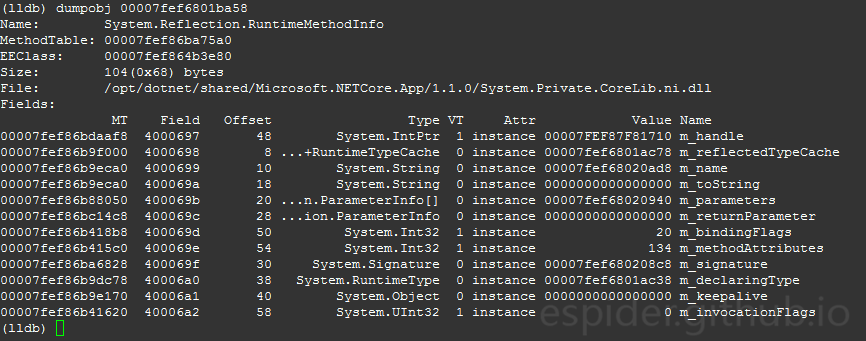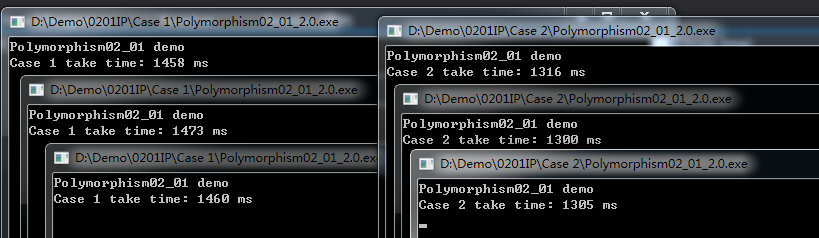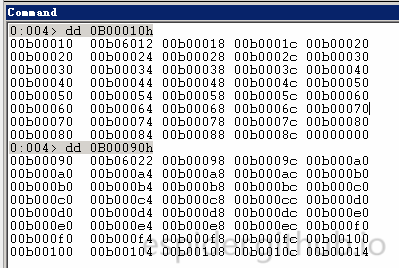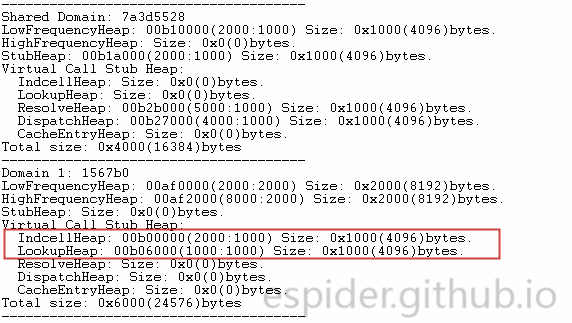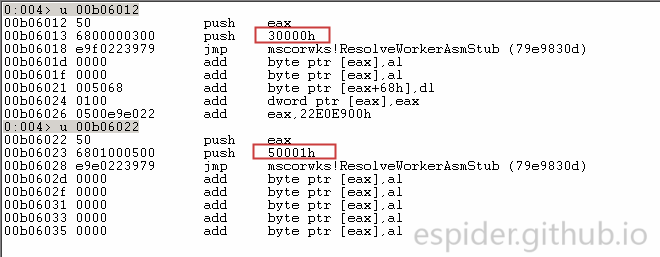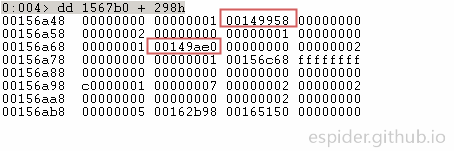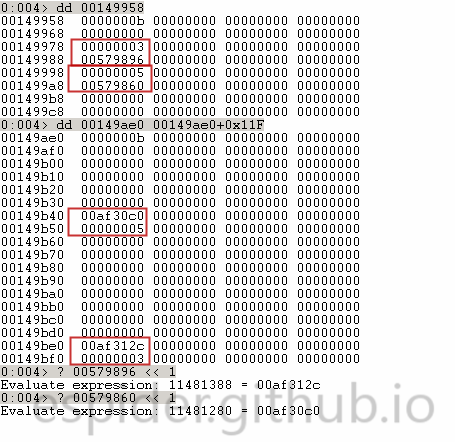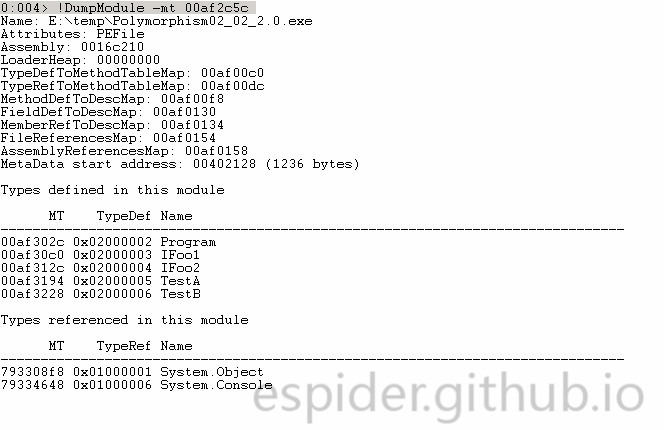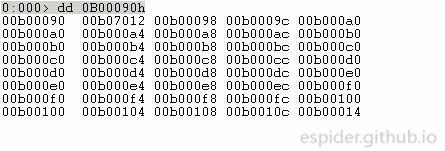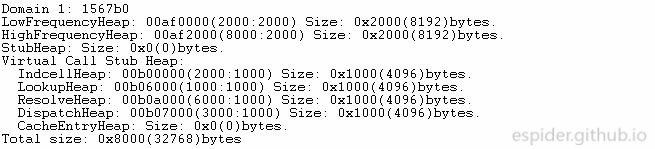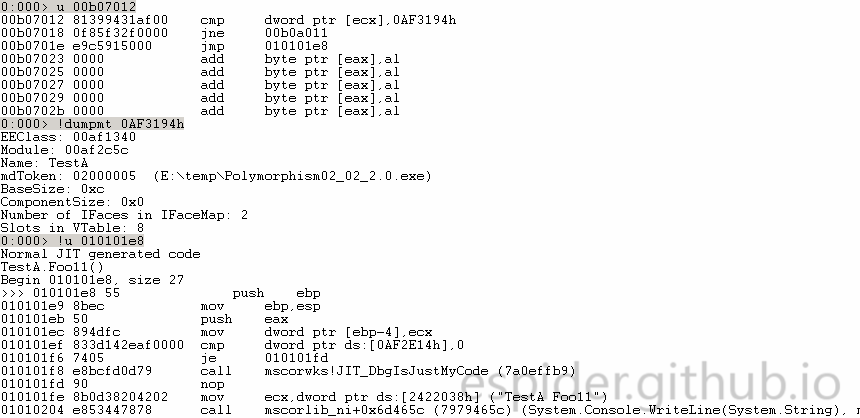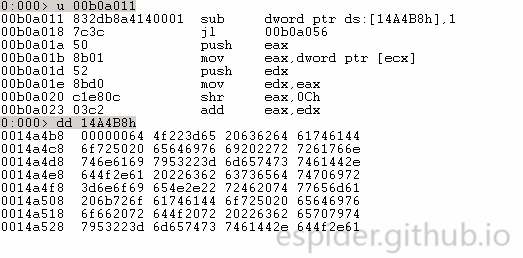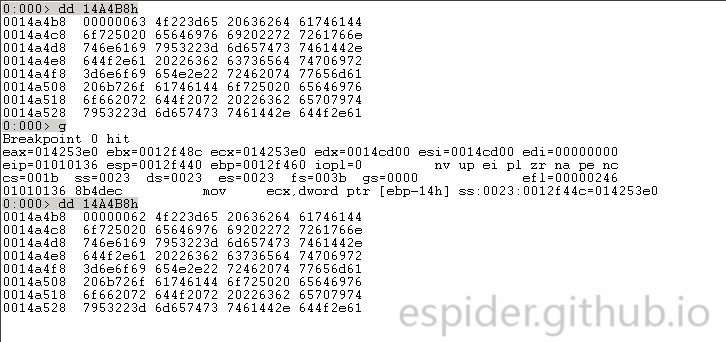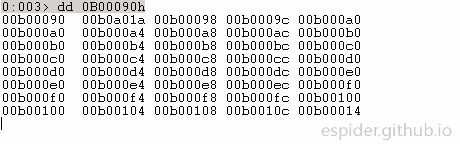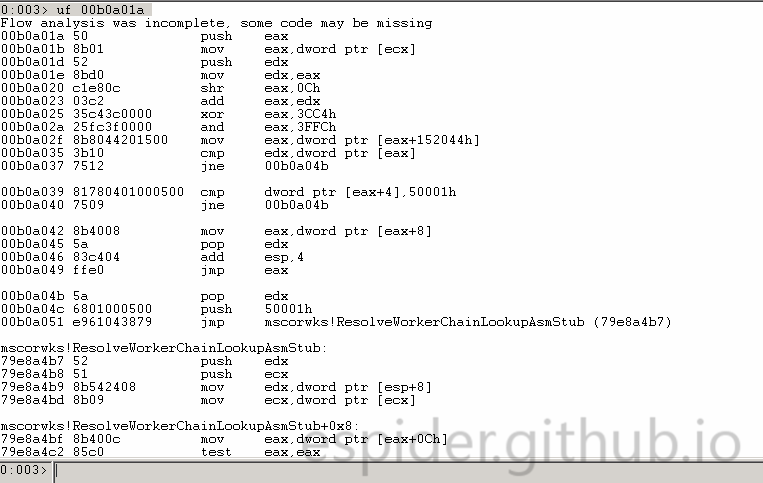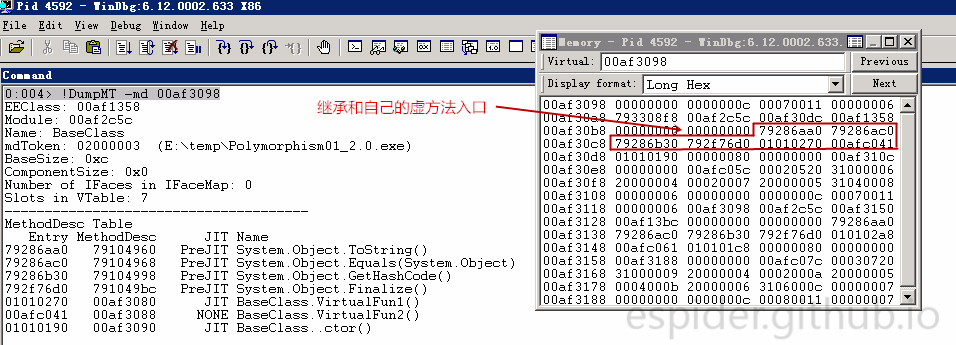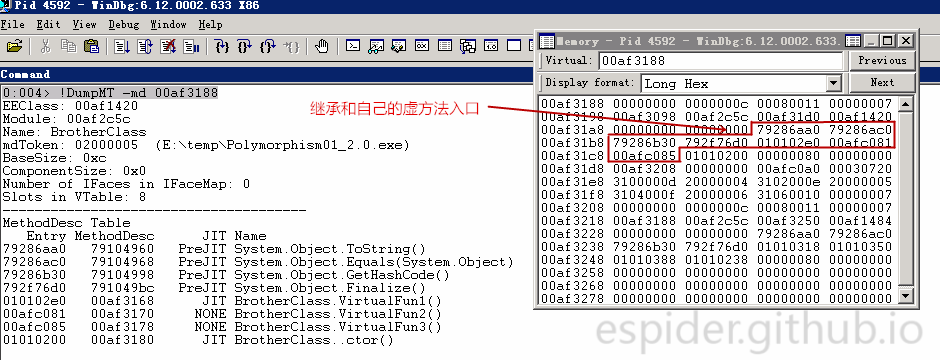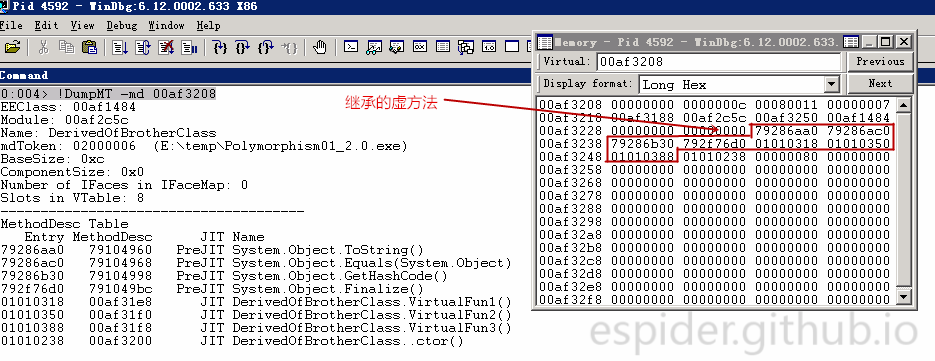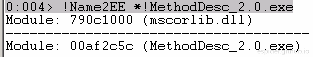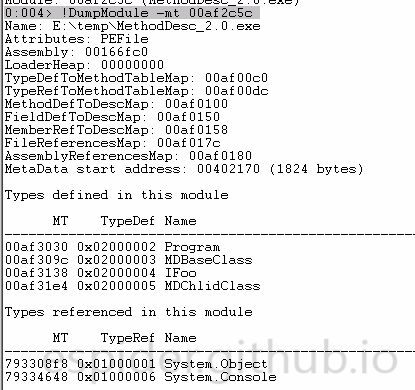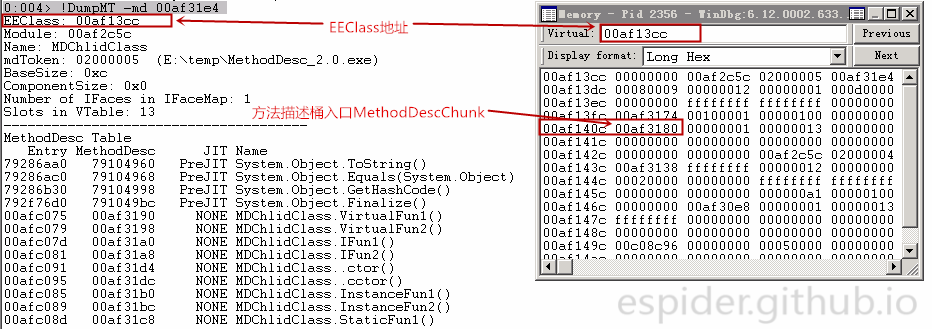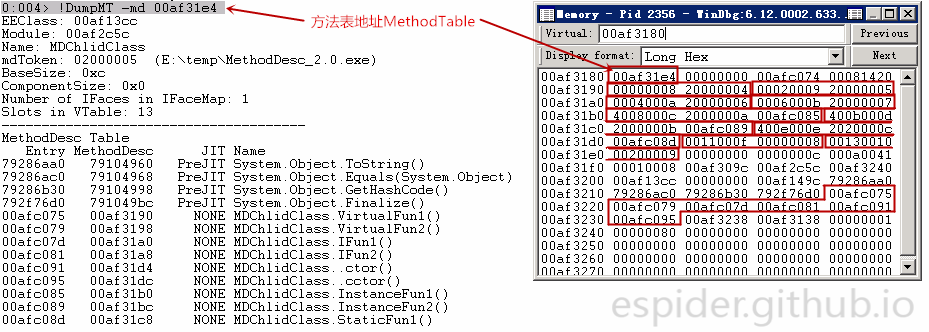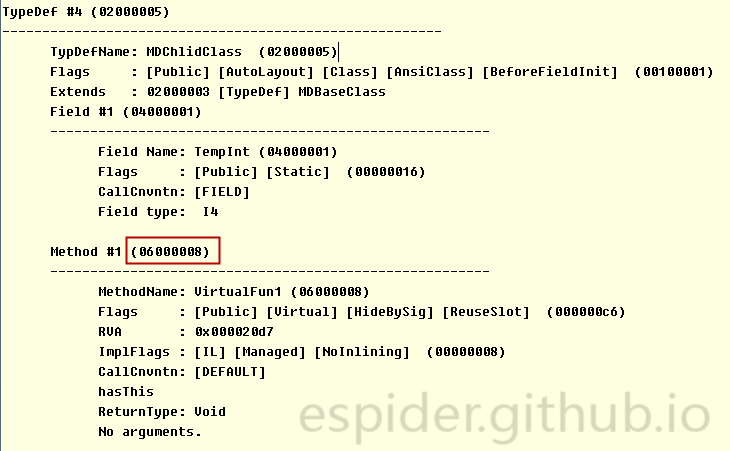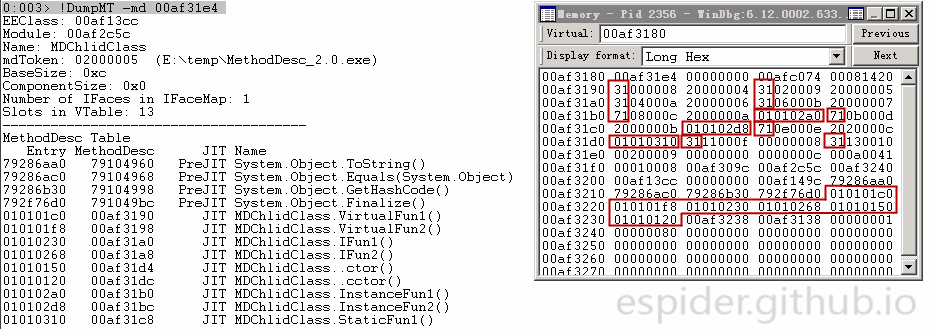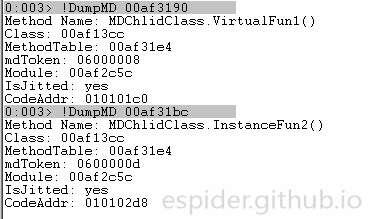相信很多朋友在跟随微软.net core 从windows平台迁移至linux平台的过程中遇到很多别扭的地方,
这里我只聊聊 运行时 调试的那些事儿。
- 首先从工具上来讲Windows上的windbg肯定是运行时的首选调试工具(因为有对应版本的SOS.dll),在linux平台运行时调试需要切换到lldb (Only lldb is supported by the SOS plugin. gdb can be used to debug the coreclr code but with no SOS support.)
调试器的原理和功能基本一样,但细节到某个功能的命令自然会有区别,尤其是熟练了其中1个的命令之后(比如之前在看汇编的时候是Intel格式,现在要适用AT&T格式)…
这里先总结一些个人常用的命令在 windbg下和lldb下的对比:
- 非托管命令:
| 非托管命令 | lldb | windbg |
|---|---|---|
| 列出当前模块 | image list | lmf |
| 当前线程 | thread list | ~ |
| 当前线程栈回溯 | thread backtrace | kp |
| 所有线程栈回溯 | thread backtrace all | ~* kp |
| 切换线程 | thread select 2 | ~2s kp |
| 查看寄存器 | re r | r |
| 查看内存(8字节) | memory read –size 8 –format x <address> | dq <address> |
LLDB同GDB的命令对比:https://lldb.llvm.org/lldb-gdb.html
- 托管命令:
这里先介绍下自己写的开源lldb调试.net Core扩展模块 Yinuo
在使用lldb调试linux .net Core程序的过程中,有很多不适应的地方,比如遍历并查看所有线程的托管栈回溯 在windbg下可以~*e !clrstack 在lldb里虽然有bt all和clrstack 但是却只能手动切换单个线程再回溯,没有办法结合到一起,还有一个原因是lldb内命令输出的内容颜色统一,不太好区分重点关注的点,比如线程回溯比较关注方法名,托管对象转储比较关注内部对象地址等等,lldb的好处是支持python或者c++接口,可以通过接口方式写lldb的扩展来辅助我们调试过程,提高调试效率。
下面介绍下调试扩展 Yinuo 的加载过程:
以下的软件环境 CentOS7(x64),lldb-3.6.0,python-2.7.5
首先git下载模块
git clone https://github.com/espider/yinuo
目录没有要求,但要记得,因为加载模块的时候要知道在哪。启动lldb 并附加被调试的进程
(lldb) attach -p PID加载Yinuo调试模块
(lldb) command script import ~/yinuo/ynlldb.py之前git下来的目录里的python文件
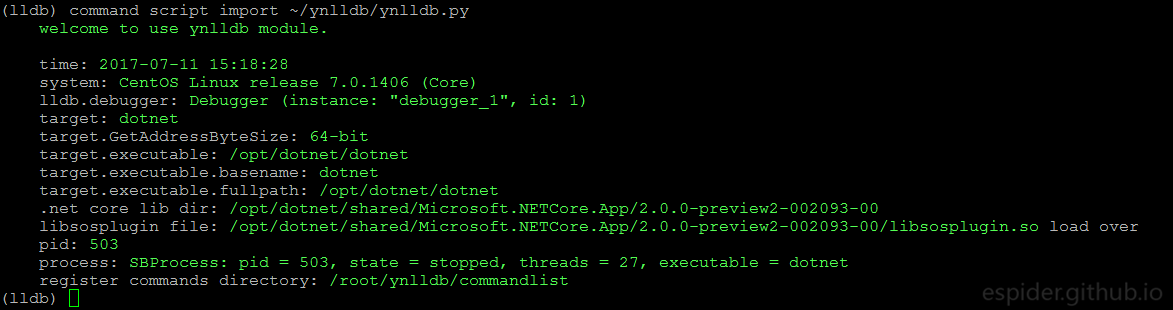
- 成功加载ynlldb.py后可以
help看下当前注册进来的命令,都以 yn_ 为前缀,加载模块的时候会判断当前的.net Core版本号,并自动加载对应版本的调试插件libsosplugin.so
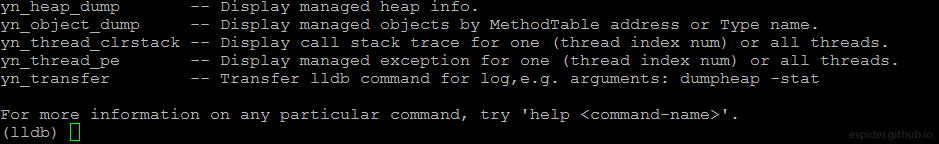
接下来介绍下当前注册进lldb的辅助调试命令
yn_heap_dump
查看当前托管堆信息命令,以色块和色块的比例直观的感受 Gen 0,1,2 LOH 在同一个堆内的比例 以及其实际大小(这里的比例按托管堆的地址空间计算,并没有排除Free的和Gen0没有使用的地址空间,由于比例可能相去甚远所以有可能看不到某个堆的色块)
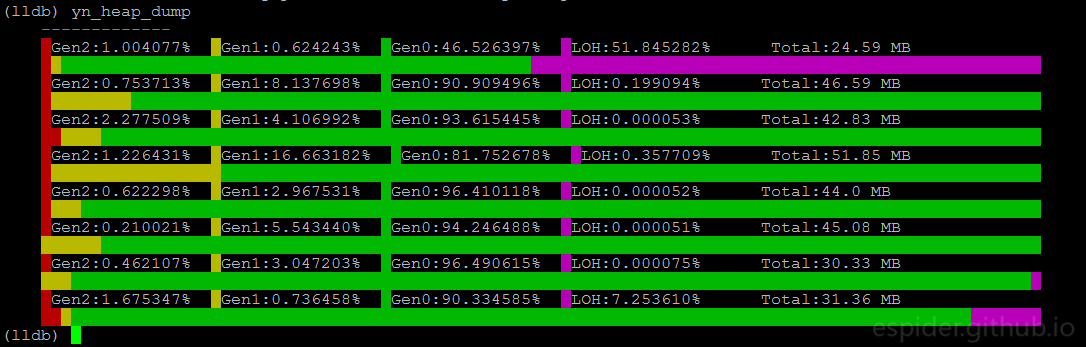
yn_object_dump
转储托管对象,可以根据类型的方法表、类型名、对象地址 进行批量或者单个转储,同时计算对象(按方法表或类型的话针对每1个单独对象)所属托管堆的位置Gen 0,1,2,LOH,并统计4类堆内的数量。
支持选项和参数- –methodtable/-m 转储此方法表的所有对象,后跟方法表地址;
- –type/-t 转储此类型名的所有对象,后跟类型名(同方法表选项互斥 2选1);
- –offset/-o 转储对象的同时是否深入转储其内部偏移对象,后跟该对象的偏移量(目前只支持1级内部偏移)
- –address/-a 转储单个对象,后跟对象地址
- –dumpobj/-d 是否转储对象,默认为True,如果不转储则只返回对象地址;
- –gen/-g 是否显示对象所在的堆Gen0,1,2,LOH,默认True;
例如想要查看 类型Microsoft.AspNetCore.Server.Kestrel.Core.Internal.Http.Frame`1[[Microsoft.AspNetCore.Hosting.Internal.HostingApplication+Context, Microsoft.AspNetCore.Hosting]] 方法表地址 00007ff8711df620 可以这样写转储命令:

这里会对输出内容做下颜色处理,比如我们比较关心其内部成员的Value这列,如果是地址的话会显示成黄色,方便调试时候的快速定位。
如果想要转储某个对象可以这样写,根据对象地址:

发现对象内的某个成员比较感兴趣,例如 刚刚的对象内偏移 0xe0 位置是 RawTarget

想对其进行偏移转储 可以这样写:
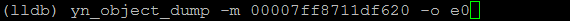
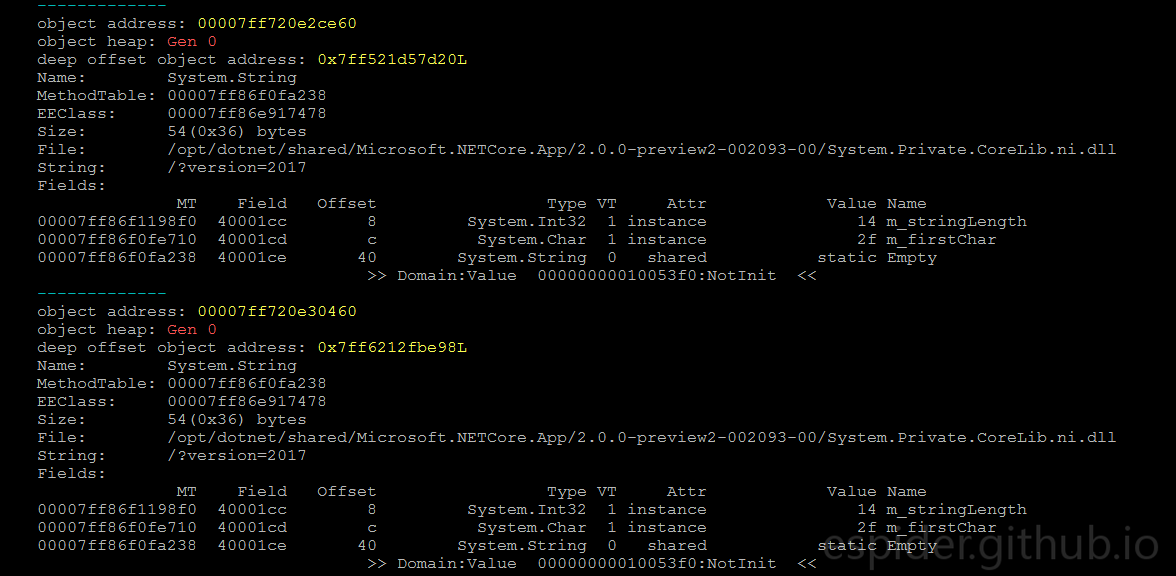
yn_thread_clrstack
显示某个线程或者所有线程的托管栈回溯,不指定选项 –thread/-t 的话默认显示当前线程的托管栈回溯, -t 跟线程index可以回溯指定线程,或者 跟 all,来批量显示所有线程的托管栈回溯,参数 -a 可选(此为SOS命令clrstack可选参数)
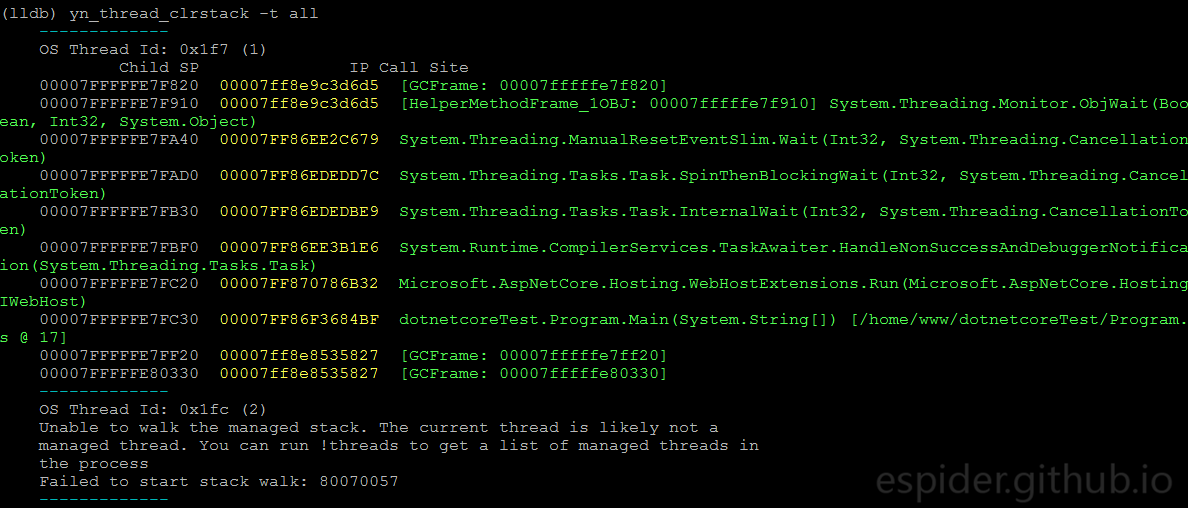
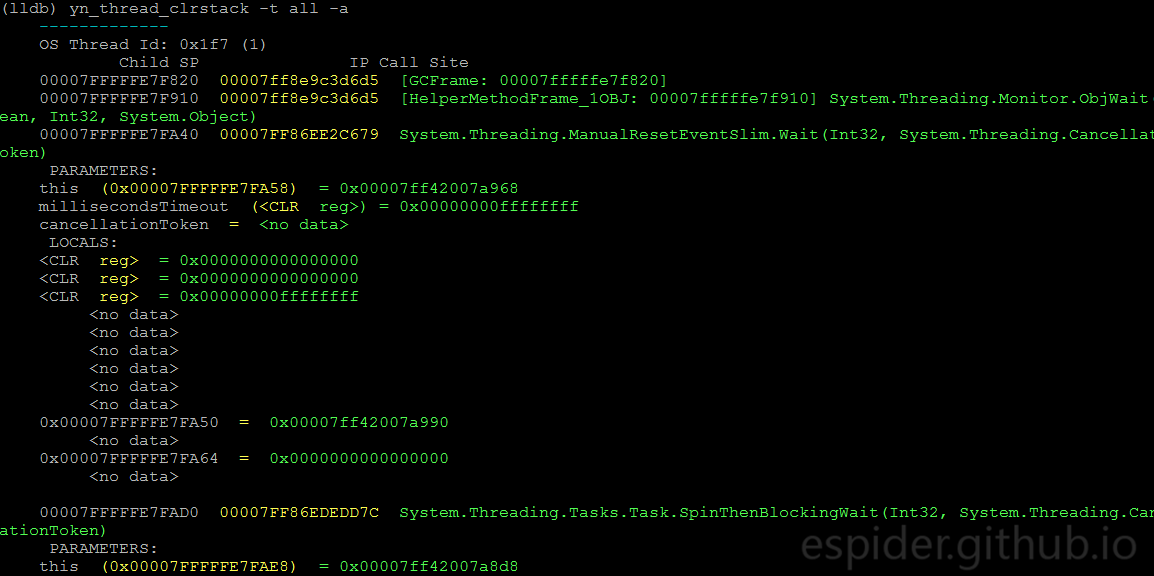
这里也对输出的内容做了颜色处理,比如IP指令指针列和CallSite是我们比较关注的,这里分别用黄色和绿色标注。
yn_thread_pe
显示某个线程或者所有线程托管异常,选项同 yn_thread_clrstack 一样
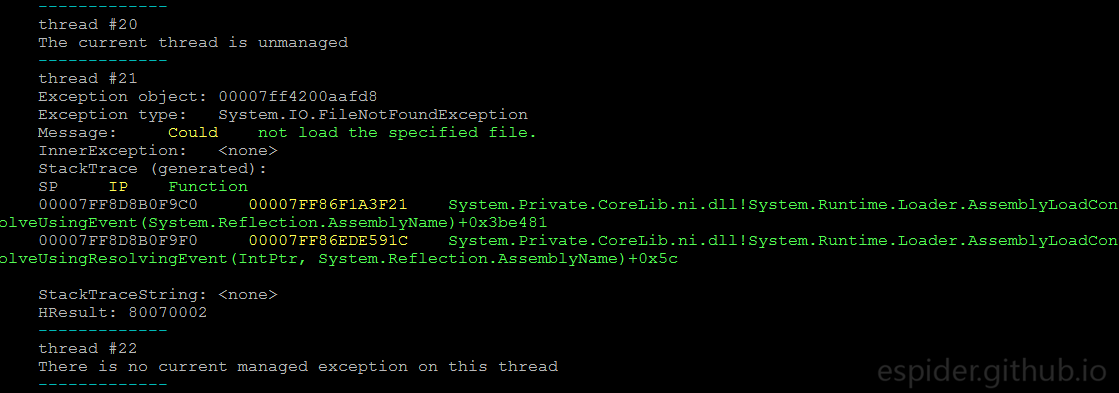
yn_transfer
此命令只用于转移执行其他lldb命令,因为yinuo项目调试的时候会在当前目录生成一个log文件(ynlldb.log)会把所有执行的yinuo命令及输出写入日志便于以后的查询,使用例如:yn_transfer dumpheap -stat会执行dumpheap -stat并把结果输出到终端和日志文件里。
- Yinuo 项目 License 采用 BSD,大家有兴趣可以自己调整或者联系我共同维护,实现自己的调试命令比较简单,git项目内的 commandlist 目录,所有自动注册的调试命令都在这里以,自命名.py文件即可,内容例子及说明如下:
|
|
参考文档:
https://github.com/dotnet/coreclr/blob/master/Documentation/building/debugging-instructions.md
https://lldb.llvm.org/python-reference.html
https://github.com/llvm-mirror/lldb
https://github.com/facebook/chisel